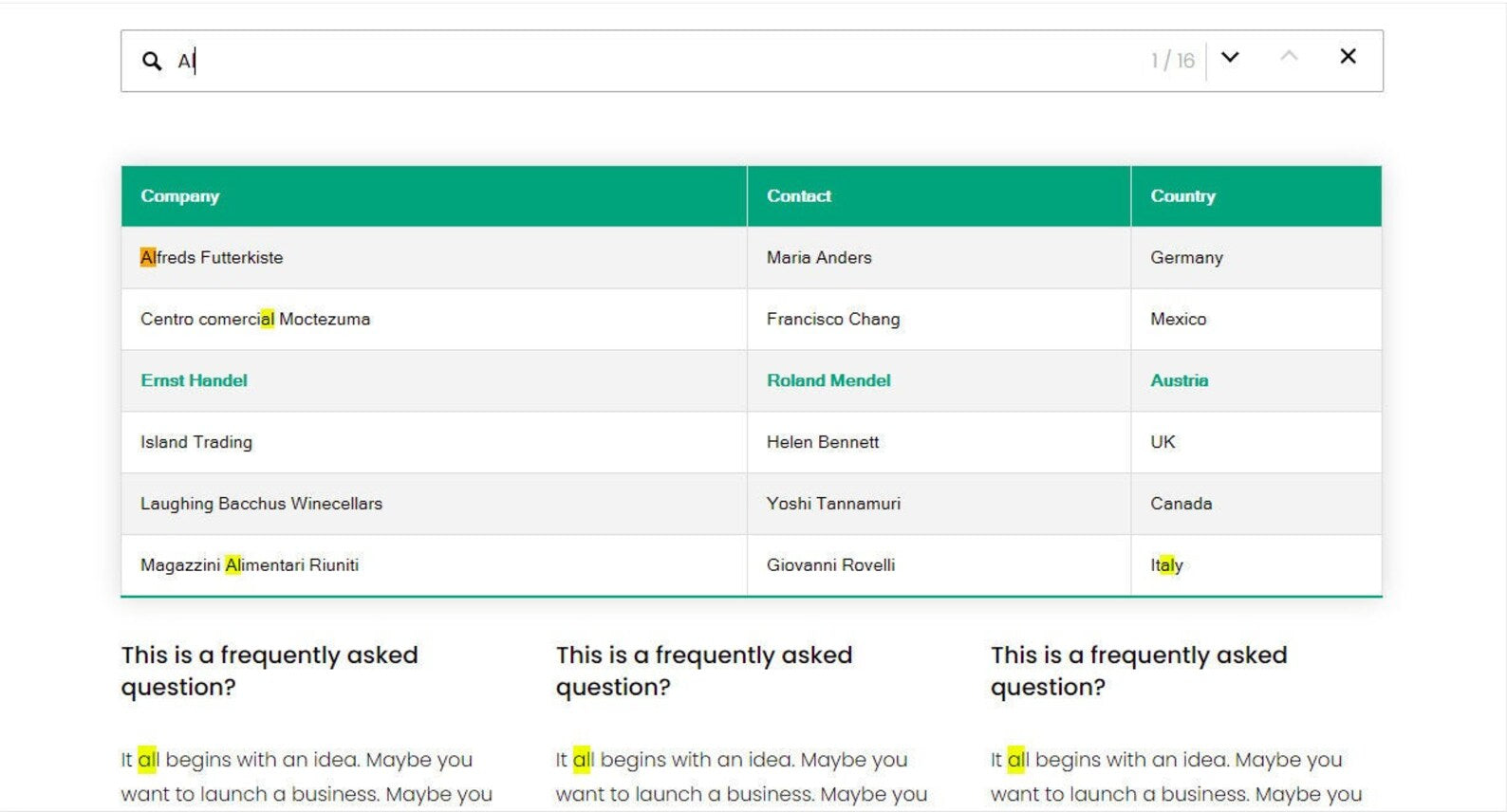
Highlight content on Squarespace's page via keyword search, useful for directory website and other use cases. Help visitors/customers find a keyword on single page, allow them search the page with the arrow up/down for the highlighted keyword. Visit website for check the plugin in live site: https://beyondspace-showcase.squarespace.com/keyword-highlighter?password=12345 NOTE: plugin will create a search box to highlight all the content on the page, so user should prepare page content on their own Plugin comes with options: * After install the dependencies, place the search form markup on a markdown or code block * Assign the content that valid for the search (limit the search place in body instead of including footer and header...) * Exclude elements from the search (such as headings h1,h2,h3...) * Search bar with jump to matches: navigate through matched keyword, remove the keyword (like browser default page search feature) * Easy to change matches color via css Upon request, a demo page will be provided to client for previewing how the new input work. After order an email will be sent to help install the code onto Squarespace website. Installation service available License for single site only.